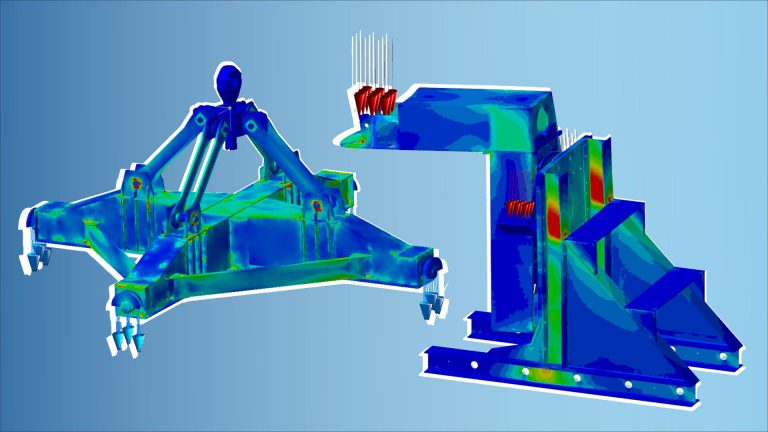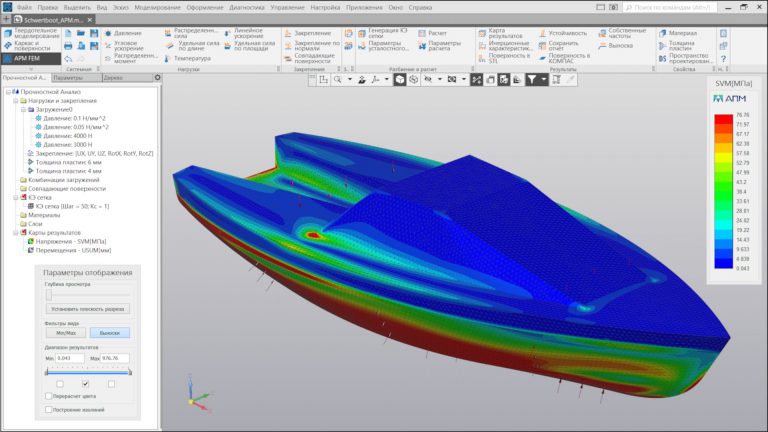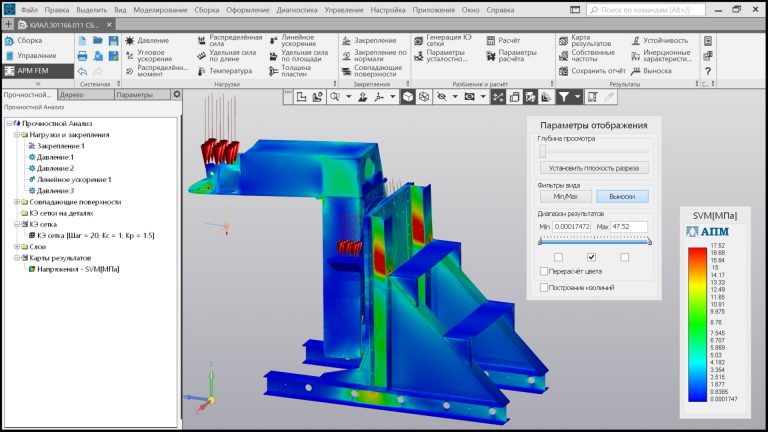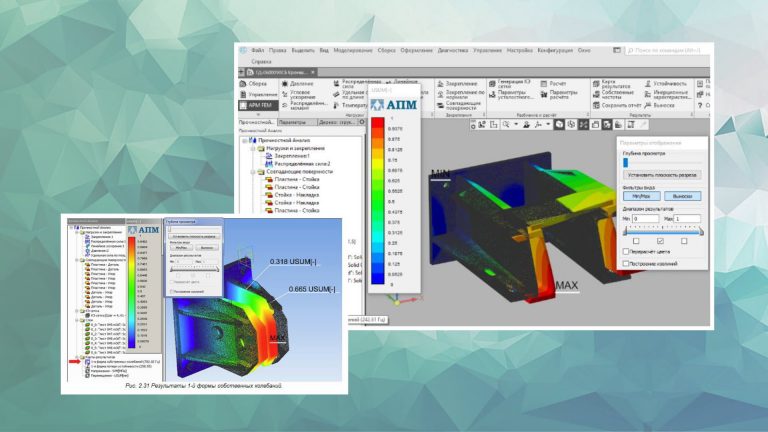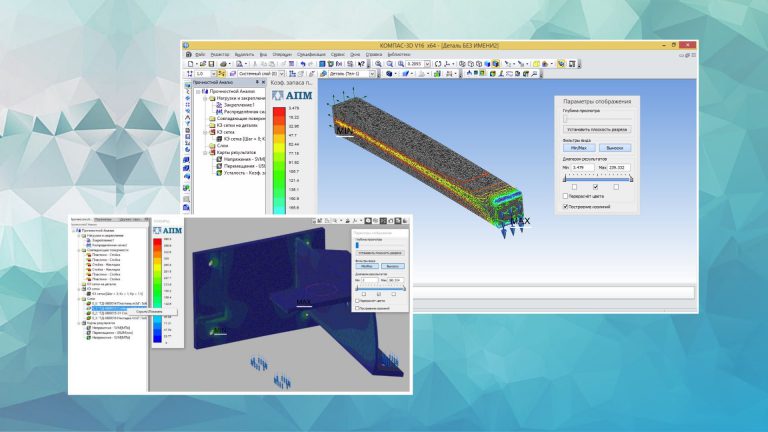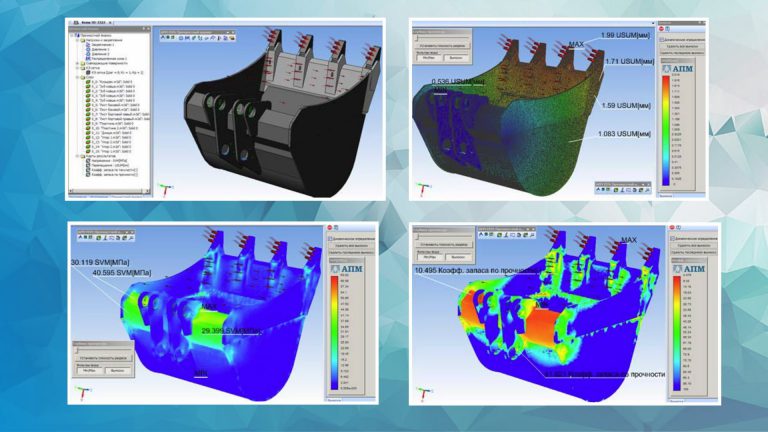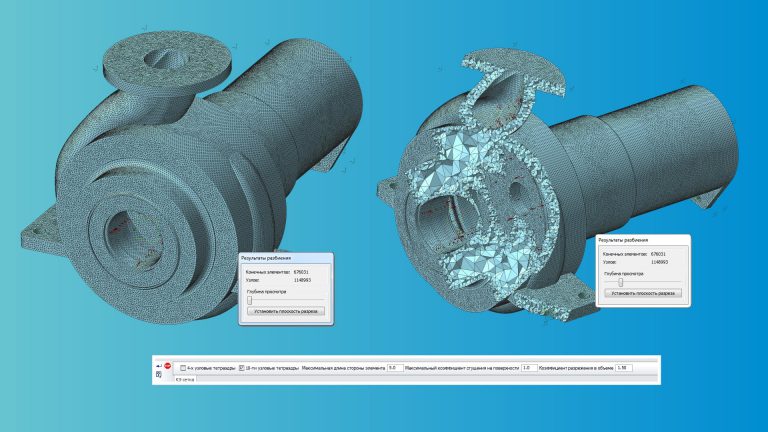Strength analysis for KOMPAS-3D
The main goal of the module is to help engineer to make reasonable design decisions using 3D models calculations. This undoubtedly improves the quality and saves time spent on product development, and therefore makes it competitive!
Typical objects for calculation are small in terms of the overall dimensions and wall thickness of the part and assembly: thrust, lugs, stops, brackets, angles, levers, body parts, support elements, etc. For such parts and assemblies, it is important to quickly evaluate the strength of the elements with possible optimization of the structure using the associative connection of the geometric and computational models.
The main steps in the calculation:
- preparation of 3D-models for the strength calculation (simplified geometry);
- setting of boundary conditions (load, support);
- mesh generation;
- viewing the results (stress, displacements, safety factors, etc.);
- calculation process;
- view the results and analyze the values of the main design characteristics (voltages, safety factors, displacements, etc.);
- modification of the model according to the results of the calculations (change of the geometry / material);
- repeated computational analysis to confirm the performance of the product.
Additional functionalities (options) are available for the product:
- calculation of surface models (shells) allows the calculation of surface models created in KOMPAS-3D;
- topological optimization allows you to calculate the design to determine the optimal distribution of the material to improve the mass-stiffness characteristics of the product.
User guide for APM FEM.
Product features

KOMPAS-3D IN OPERATING WINDOW possible:
- set the boundary conditions (support and load);
- automatically mesh generation (fixed and adaptive element size);
- select the desired type of calculation and perform it;
- visualize different types of results for further analysis and preparation of a text report.
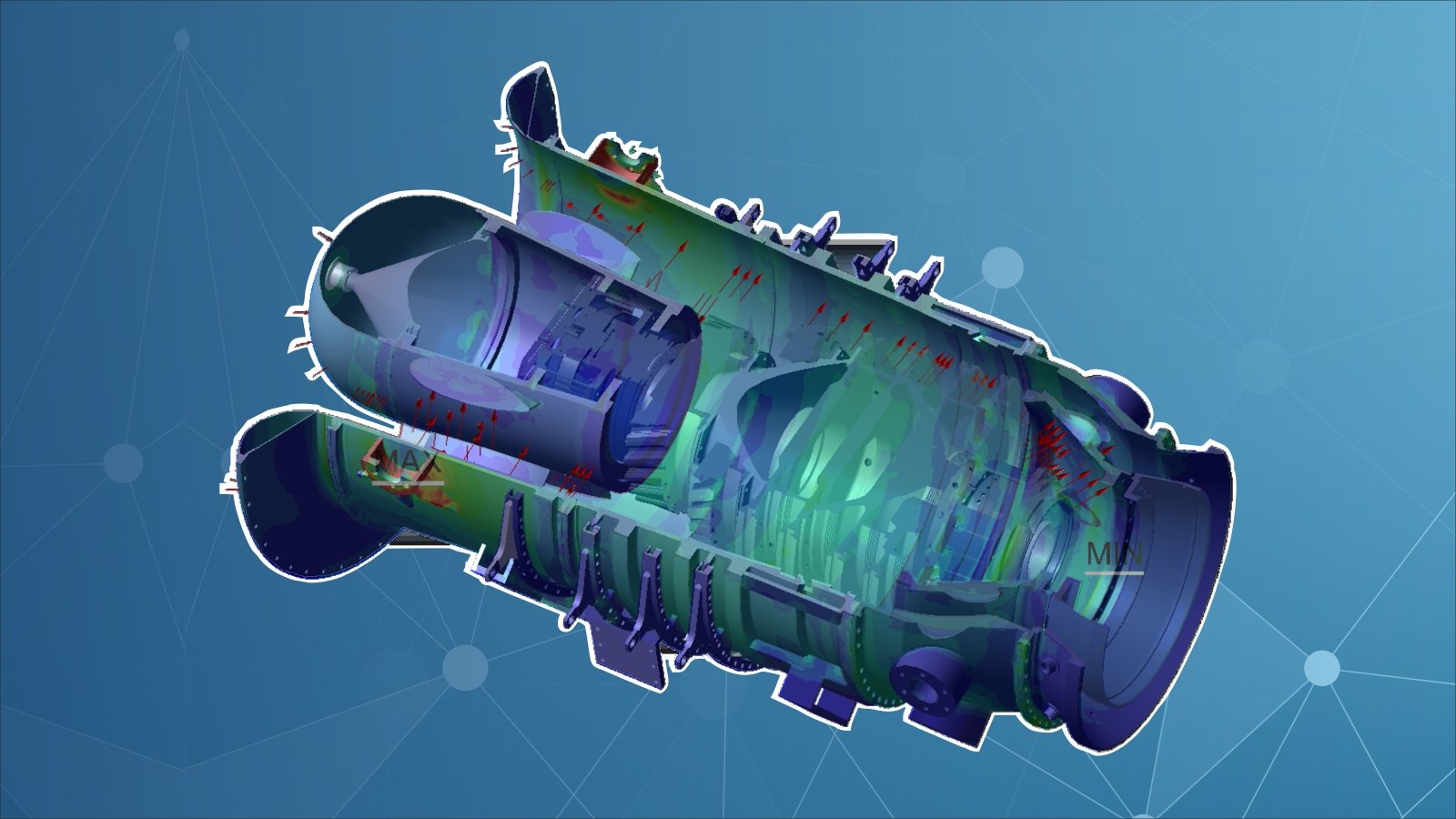
APM FEM allows you to perform:
- static analysis;
- buckling analysis;
- modal analysis;
- topological optimization;;
- steady-state thermal analysis;;
- thermoelasticity analysis.
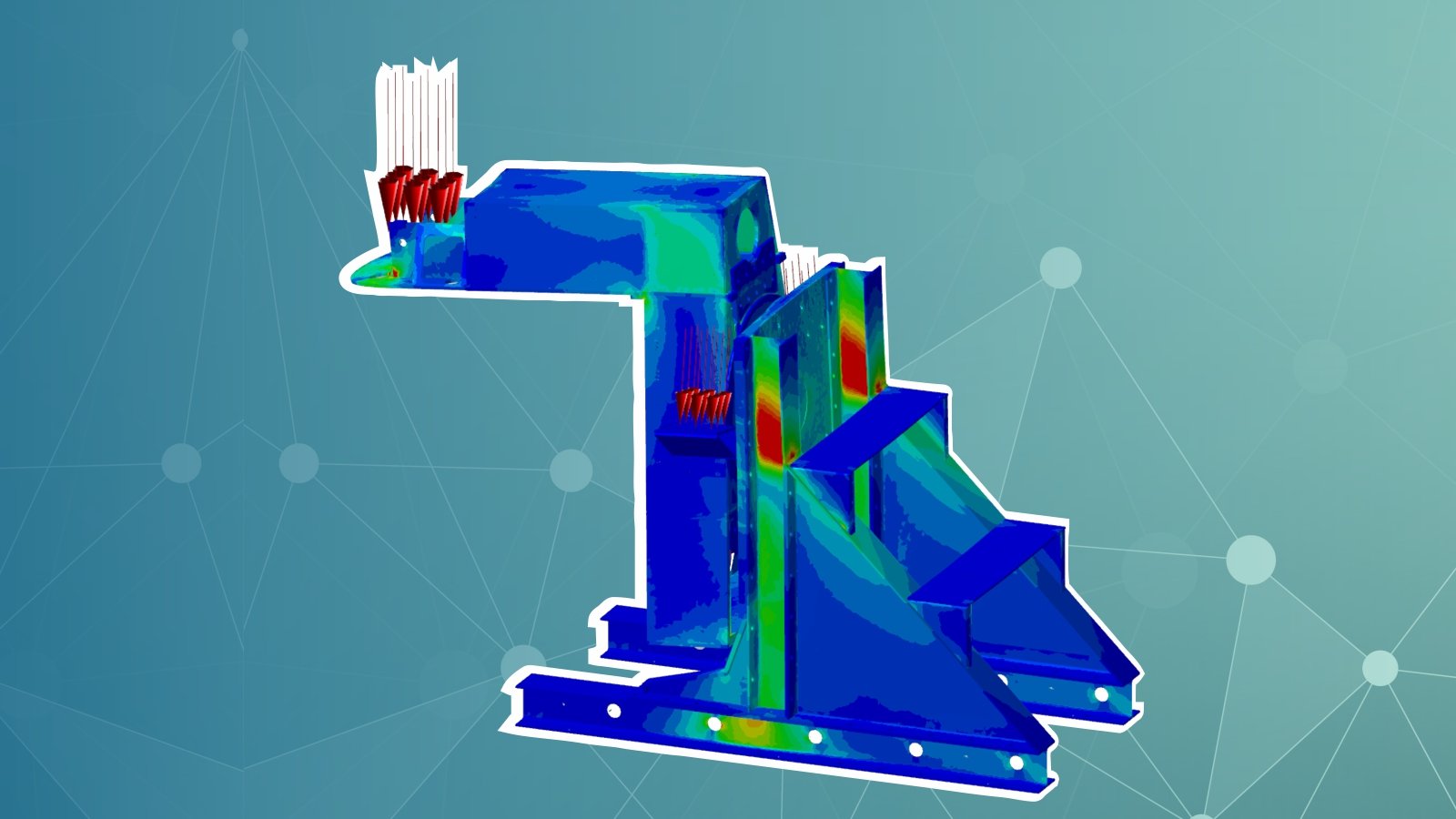
Advantages of APM FEM:
- single solution and interface of KOMPAS-3D;
- CAD interface provides the user with simplicity and usability of operation for both the geometric and the calculated model;
- software system works directly with the geometric model without using format conversion;
- integration with full-featured CAE APM WinMachine system;
- technical support and qualified assistance on all issues.