Nonlinear analysis
- Large strains in the elastic and plastic formulation for geometrically and physically nonlinear problems have been implemented for solids;
- Elastoplastic materials models in nonlinear problems of solid mechanics based on the Mises flow criterion is improved. Available material models:
- Ideal elastoplastic;
- Bilinear elast oplastic with isotropic hardening;
- Multilinear elastoplastic with isotropic hardening;
- Nonlinear elastoplastic with isotropic hardening.
- Contacts are now available for geometric, physical and general nonlinear problems;
- The convergence of nonlinear calculations related to physical nonlinearity is improved, which reduces the calculation time;
- New contact types – «glue” and ”beam” contacts;
Crack resistance of structures
- Added the ability to calculate crack resistance for non-linear analysis (physical, geometric and general non-linearity);
- Calculation of crack resistance is now available for a load combination;
- To calculate the crack resistance, XFEM method is implemented.Harmonic analysis – new analysis type
Harmonic analysis is now implemented in APM Structure3D!
A solution is found for steady-state forced oscillations for a user-specified frequency range. It is understood that the force factors affecting the model change according to a harmonic law. The damping specified in the model avoids an unlimited increase in the amplitude of oscillations in resonance modes. The calculation is based on the linearity of the calculation model (absence of plasticity and absence of gaps). The calculation result is maps of displacements, velocities, or accelerations, as well as a spectrum (a graph of the model’s response depending on the frequency of external forces) for the user defined design node.
Key features of the algorithm:
- Damping can be set in two ways. Either through the corresponding property of the material (the default value can be used), or by setting the «Rayleigh» type of damping;
- Three types of separation of a given frequency range are implemented: linear, logarithmic, and oriented to the values of natural frequencies.
Topological optimization
- Consideration of symmetry constraints in the fastest algorithm for optimization (Optimality Criterion);
- Implementation of a new calculation algorithm for the possibility of a user independently forming an optimization problem — using model responses (results of static calculation) as an objective function and / or as a limitation.
- A set of possible types of static responses:
- Volume;
- Mass;
- Rigidity;
- Nodal displacement;
- Projection of nodal displacement in a given direction;
- Mutual displacement of two nodes;
- Element stress (SVM);
- Maximum stress in the group of elements (SVM);
- Reaction in a node.
- Added the ability to post-process optimization results for structures made of plate finite elements;
- New calculation method is added to limit the «Maximum thickness»;
- The ability to specify up to three planes of symmetry is added for «Symmetry» constraint;
- The ability to specify a plane with the material is added for «Stamping» constraint;
- New technological constraint — «Extrusion»;
- New technological restriction — «3D printing»
Structures calculation and design
- Time-optimized calculation of code combinations for large models;
- Code combinations calculation results can be seen as color maps of the distribution of stresses, displacements and loads;
- Reinforcement maps for reinforced concrete elements are now available as a separate type of result maps;
- Triangular plate MITC element;
- Changes have been made to the algorithm for calculating reinforced concrete slabs for punching, which allows automatic checking of all options for the position of columns relative to the slab and selecting the intensity of the transverse reinforcement for the worst of them;
- Implemented a mechanism of elements groups for reinforced concrete and reinforced-stone structural elements;
- Significantly expanded the functionality of calculating column foundations:
- Checking calculation of foundations;
- Foundation calculation for the bearing capacity in accordance with i.5.7 SP 22.13330.2016;
- Nonlinear calculation results (calculation of “one-sided supports and ropes”) can be used as loads on the foundation.
- A new algorithm for the nonlinear calculation of cables and one-directional supports, which allows one to indicate under what forces the tension of the cables is set and to perform a rolex day date rolex calibre 2836 2813 mens 118135 calculation for several combinations, including dynamic loads (wind pulsation and seismic);
- In the “Pretension” dialog for cables, all options for setting the cable tension are now activated;
- A new algorithm for the nonlinear calculation of cables and one-directional supports, which allows one to indicate under what forces the tension of the cables is set and to perform a calculation for several combinations, including dynamic loads (wind pulsation and seismic);
- In the “Pretension” dialog for cables, all options for setting the cable tension are now activated;
- Both concentrated and distributed loads can be applied to cables;
- A new type of design elements — «aluminum». Checking the bearing capacity is carried out according to SP 128.13330.2016 — updated edition of SNiP 2.03.06-85 * «Aluminum structures».
TCP/IP Analysis Server FSI (Fluid-Structure Interaction)
- Automated data exchange with FlowVision (TESIS);
- Transient heat analysis with FlowVision (TESIS);
New interface features
- Implemented a general settings tree APM Structure3D;
- Built-in “Calculation parameters tree” in the “Calculation” dialog;
- A button «Remember» has been added to the «Calculation» dialog. It will allow you to remember the settings made by the user for various types of calculation;
- «Harmonic Oscillations» and «Fatigue Calculation» buttons have been added in the «Calculation» dialog;
- The start of electromagnetic calculations is moved in a separate dialog box;
- A separate specialized dialog for “Topological optimization” parameters and starting the calculation;
- New command “Select free nodes”;
- For the convenience of the “Node on a Rod” command, the blue marker for the beginning and end of the bar has been highlighted;
- The “Connect nodes” command has been modified. There are options to configure the search algorithm, as well as the algorithm for connecting nodes (selecting the index of the left node — MIN / MAX);
- The button «Invert layer visibility» has been added to the «Layers» dialog;
- Information on plate offset has been added to the «Plate Information» dialog;
- In the dialogs “Section Offset” and “Plate Offset”, numerical values of standard offsets are additionally displayed;
- Information about the specified eccentricity of the rod is displayed in the «Stress in cross-section» window;
- Improved display of color filter maps for a more visual representation of the properties of structural elements;
- A filter of “Temperature loads” values has been added to visually display the values of thermal loads in nodes, rods and plates;
- A filter of “Nodal displacements” values has been added;
- License information is added in the «About» dialog added;
- Support displaying options — the appearance and size of special icons are changing;
- Measure distances mode on result maps;
- The command «Element Forces» for rod FEs is displayed on the «Results Map» panel.
Optimization and performance
- The optimization of the speed of rendering objects;
- The “Rectangular Frame Selection” command has been optimized;
- Dynamic rotation of a model is accelerated;
- Optimization of the results map dialog display;
- Optimized data storage system in the model;
- The procedure for removing a large number of finite elements has been accelerated;
- Save / load procedure has been optimized;
- The internal “Copy Construction” procedure (copying a part of the structure) was optimized, which significantly accelerated the main commands used in a model creation (in particular: copying / pasting from the clipboard, pushing, polar array, mirror, etc.);
- To accelerate the rendering of the outer shell of solid models, the parallelization process (OpenMP) is implemented.
APM Studio
- Boolean operations on parts;
- “Сreate chamfers” command;
- A part simplification command;
- Mixed assemblies analysis. Assemblies consisting solids and shells can be calculated;
- New contact types – glue and beam contact;
- Median shell creation command;
- Split shell part on separate parts command;
- Create shells on solid faces command;
- Surface extension/intersection command in assemblies;
- Cylindrical supports restraint;
- Extended “Move parts” command;
- Import file from: IGES, STEP, SAT, C3D;
- Non-stationary heat transfer analysis;
- Curvature based meshing;
- Creating a FE-mesh ONCE! When changing boundary conditions (loads and supports, material of parts) there is no need to remesh;
- Coincident mesh on contact surfaces.
APM FGA Fluid and Gas Flow Analysis
- Support for «advanced» models. Finite element models created, including for any FGA analysis, can contain all types of elements (plates, rods, etc.). The presence of such elements does not affect the FGA analysis in any way; all elements except first-order solids with specified flow properties are «fictitious»;
- One-way FSI: converter of the results of the analysis of Navier-Stokes flows (pressure and / or temperature fields) into structural loads for further calculations of stress-strain states of solids;
- Models of a porous medium in the Navier-Stokes equations;
- k-epsilon turbulence model;
- Additional results that can be obtained after performing a basic analysis of the Navier-Stokes flows (flow through the selected surface, loads on the selected surface, etc.);
- Presentation of vector FGA analysis results in the form of vector fields and / or streamlines. Advanced configuration of map options;
- Support for the stabilized bi-conjugate gradient method as a SLAE solver based on CUDA technologies.